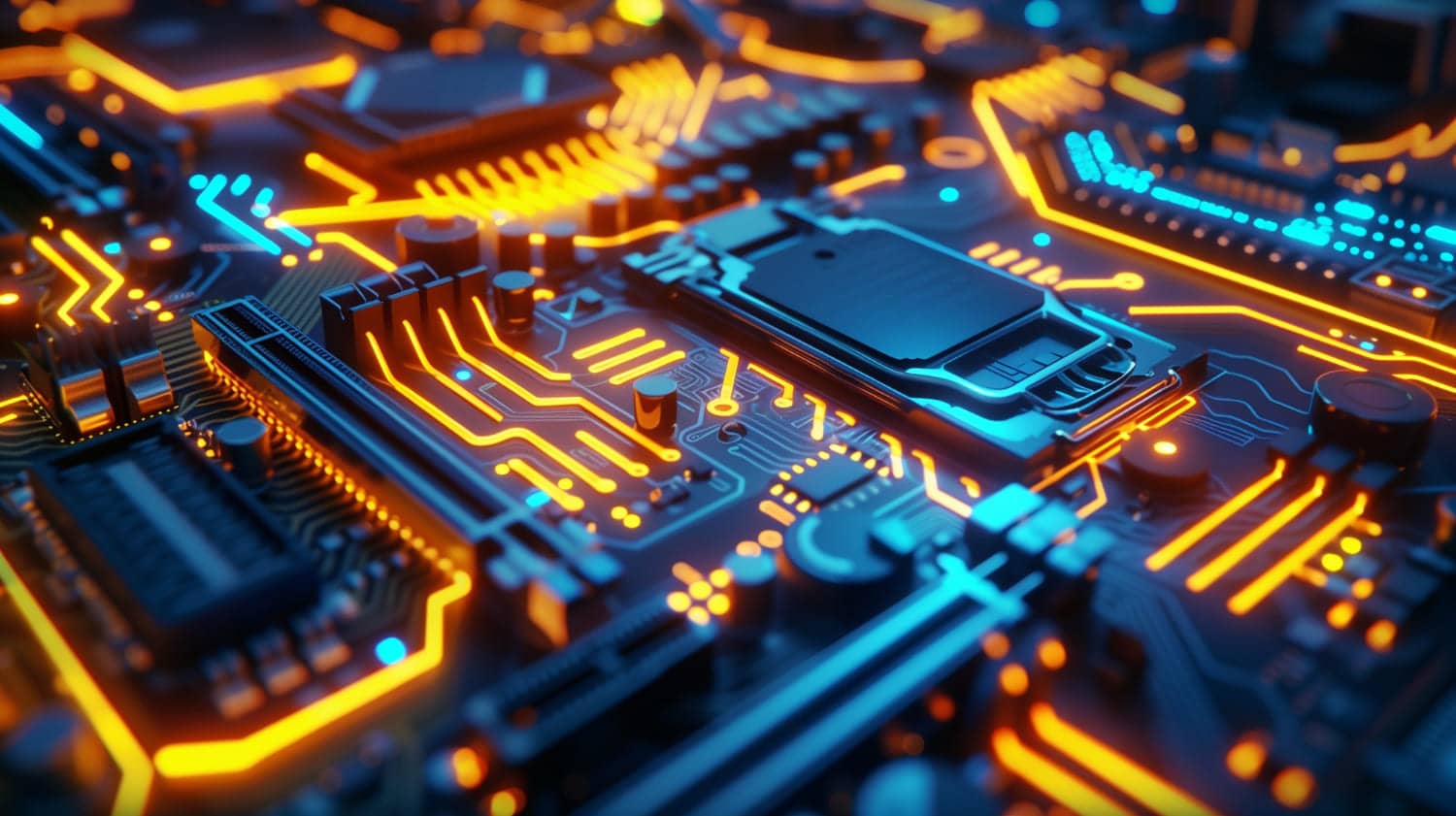Knowledge of Computer Hardware
Knowledge of computer hardware such as CPU and RAM means knowing a computer’s physical components and parts. This knowledge allows users to better understand how the computer works, how to upgrade it, and how to troubleshoot it in case of problems.
Knowledge of computer hardware has many features that we will continue to study.
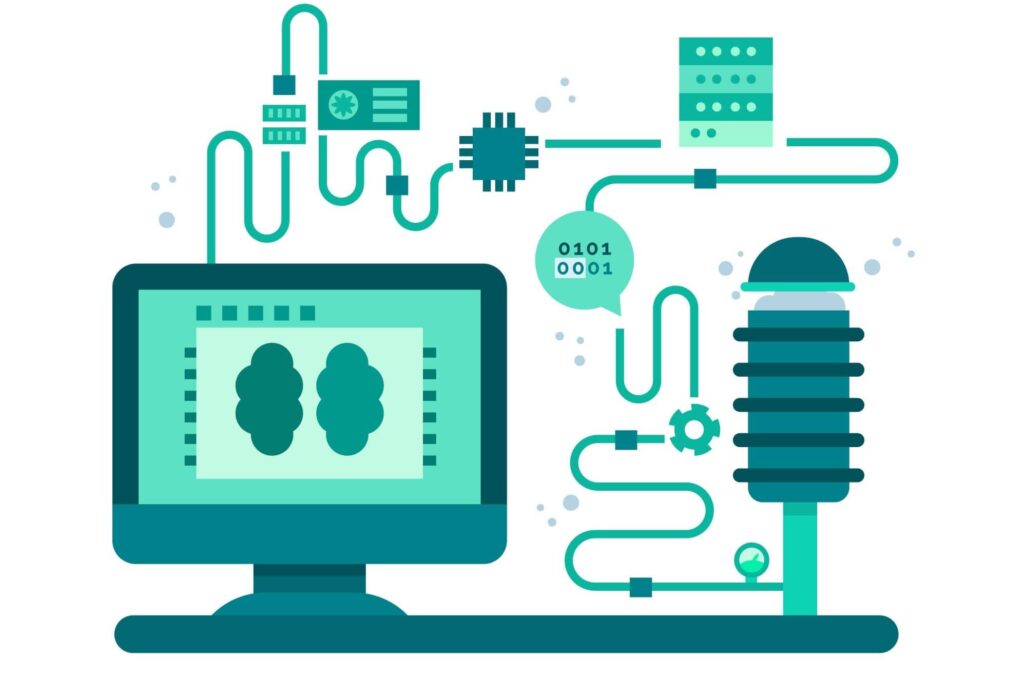
Positive Aspects of Computer Hardware Knowledge
Understanding system performance:
Knowing about computer hardware will help you better understand how your system works. For example, knowing how the CPU and RAM work together can help you understand why a system is running fast or slow.
Troubleshooting and troubleshooting:
When something goes wrong with your system, knowing your computer’s hardware can help you find the source of the problem and fix it. For example, problems like overheating or slow systems may be due to hardware issues.
System upgrade:
By knowing about different computer hardware, you can make better and more efficient decisions about upgrading your system. For example, you can choose the best type of RAM or SSD to improve system performance.
Optimization and efficiency:
Knowing about computer hardware allows you to optimize your system, for example, by using the right settings or choosing compatible components so your system will perform better.
Choose wisely when buying:
When you are planning to buy a new computer or hardware parts, knowing your computer’s technical specifications and needs will help you make the best choice and avoid making the wrong purchase.
Increase the life of the device:
A thorough knowledge of computer hardware will help you perform regular maintenance, such as cleaning dust from the cooling system, which will increase the device’s life.
Ability to run heavy software:
Knowing your computer hardware can help you determine whether your system, or your CPU and RAM, can run heavy software and games or needs an upgrade.
Create custom systems:
For advanced computer users, knowing about computer hardware allows you to custom-build computer systems that exactly fit your needs and budget and give you the best output.
These features show that knowing computer hardware is a valuable skill that can improve your user experience and help you use technology more effectively.
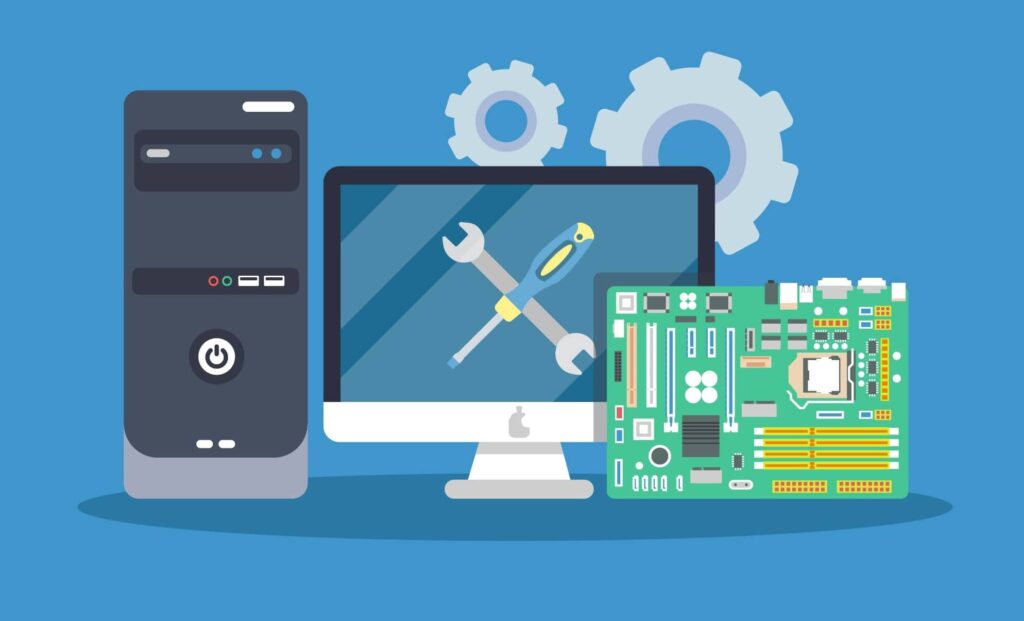
The Main Components of Computer Hardware
CPU: The computer’s brain processes data and executes instructions.
Random Access Memory (RAM): Memory that temporarily stores data and running programs so that the processor can access them quickly.
Non-volatile memory (HDD/SSD): Where data and operating system are permanently stored. SSDs are faster than HDDs.
Graphics card (GPU): graphic processing unit that is responsible for rendering and displaying images and videos. Powerful graphics cards are important for games and graphics software.
Motherboard: The main board to which all computer components are connected and provides communication between different parts.
Power supply (PSU): It supplies and distributes the power required by various computer parts.
Cooling system: includes fans and heatsinks that are responsible for keeping the computer components cool, especially the CPU and GPU.
Optical Drive: (in older models) is used to read and write optical discs such as CD, DVD and Blu-ray.
Ports and connections: including USB, HDMI, Ethernet, and other ports for connecting external devices to the computer.
Knowledge of these components allows users to optimize their computer systems and make the right choices when upgrades or repairs are needed.
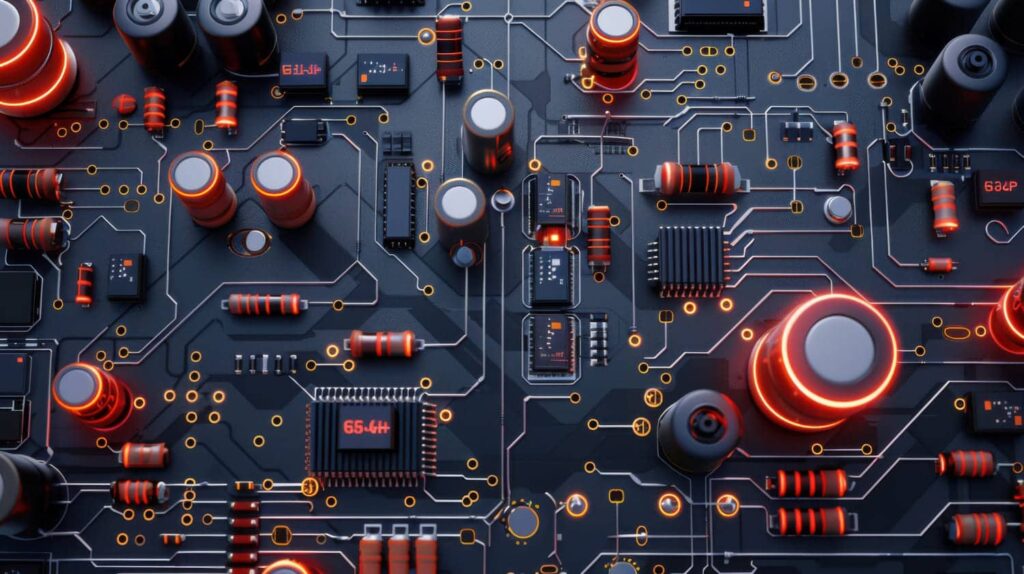
CCleaner Software
Knowledge of computer hardware is one of the most important skills you should strive to develop as a programmer. Just as a driver must know his car, a programmer must also be familiar with computer components. The most important part of any system is the CPU, which is the brain of the system processor. The motherboard connects and coordinates all the components. The hard drive is the data storage space, and the RAM is the interface between the hard drive and the CPU. You can change the hard drive to SSD or use cleaning tools like CCleaner to upgrade the system.
CCleaner is a very popular and useful software for optimizing and cleaning Windows and Mac systems. By removing temporary files, browser caches, and other unnecessary files, this software helps improve performance, increase free disk space, and increase the speed of your system. In addition, CCleaner also has the ability to clean the registry, which can fix system errors and improve computer speed. A simple user interface and precise settings have made this software suitable for users at any stage. Apart from this, CCleaner includes security features that help protect users’ privacy.
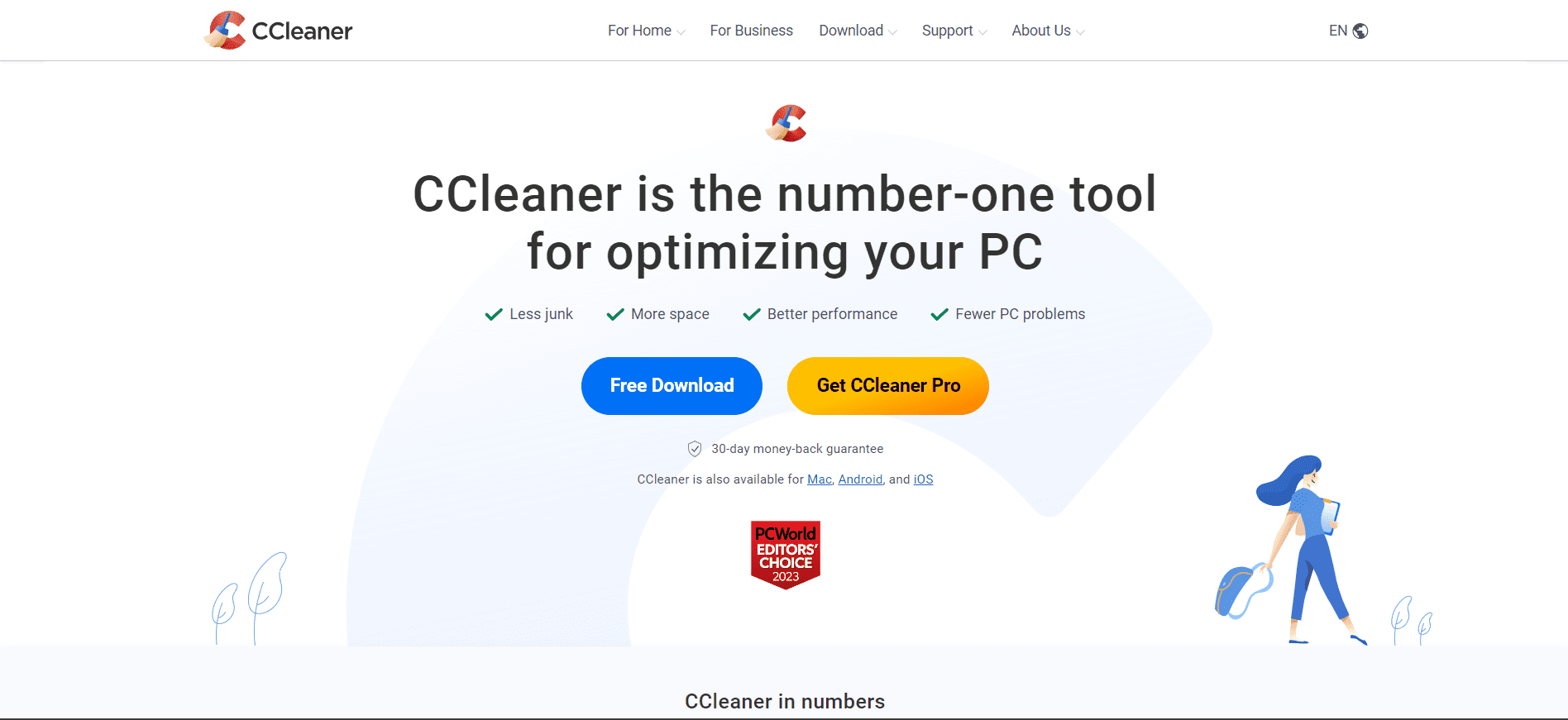
Youtube Video
You can also watch the YouTube video related to this article.